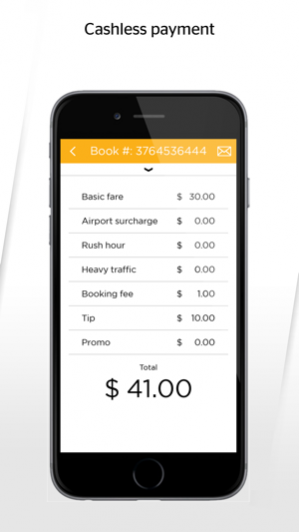Pax Plus 4.6.2702
Continue to app
Free Version
Publisher Description
Pax Plus - Our official Taxi/Limo booking app. Book a car on demand or in advance, track your driver closely and make payment easily at your greatest convenience and pleasure.
Pax Plus is holding the best transportation service for all modern passengers.
Check out the app by its great features:
GET A CAR ANYWHERE AND ANYTIME
• Book in a few seconds and your car is on its way.
• Request a ride on demand or in advance at no effort
CLOSELY KEEP TRACK OF YOUR DRIVER
• Get the latest update of your drivers’ information and track their routes constantly
• Be fully informed of the car’s statuses via the real – time maps
MAKE PAYMENTS QUICKLY AND EFFORTLESSLY
• Automatically get the riding fare estimated by the app
• Enjoy variable ways to pay for your rides: cardless or cashless
FULLY MANAGE YOUR TRANSACTION HISTORY
• Review all your travelling history and receipt details.
• Make quick bookings using a list of former travelling dates, time and destinations
To get more information about Pax Plus, please visit: www.QUpworld.com
Follow us on Twitter at https://twitter.com/QUpworld
Like us on Facebook at https://www.facebook.com/QUpworld
Dec 18, 2018 Version 4.6.2702
1. Optimize address searching.
2. Update new key languages.
3. Enhance performace.
About Pax Plus
Pax Plus is a free app for iOS published in the Office Suites & Tools list of apps, part of Business.
The company that develops Pax Plus is QUp World Inc.. The latest version released by its developer is 4.6.2702.
To install Pax Plus on your iOS device, just click the green Continue To App button above to start the installation process. The app is listed on our website since 2018-12-18 and was downloaded 2 times. We have already checked if the download link is safe, however for your own protection we recommend that you scan the downloaded app with your antivirus. Your antivirus may detect the Pax Plus as malware if the download link is broken.
How to install Pax Plus on your iOS device:
- Click on the Continue To App button on our website. This will redirect you to the App Store.
- Once the Pax Plus is shown in the iTunes listing of your iOS device, you can start its download and installation. Tap on the GET button to the right of the app to start downloading it.
- If you are not logged-in the iOS appstore app, you'll be prompted for your your Apple ID and/or password.
- After Pax Plus is downloaded, you'll see an INSTALL button to the right. Tap on it to start the actual installation of the iOS app.
- Once installation is finished you can tap on the OPEN button to start it. Its icon will also be added to your device home screen.